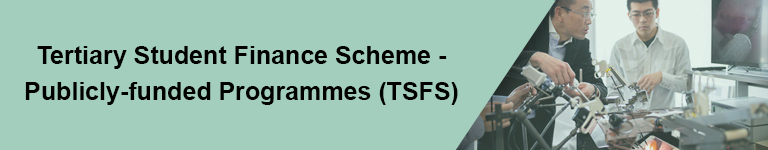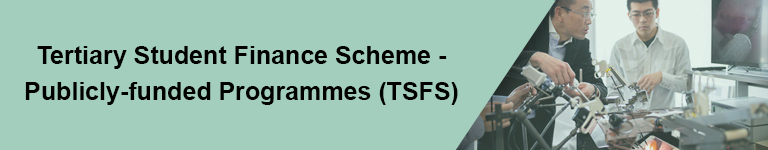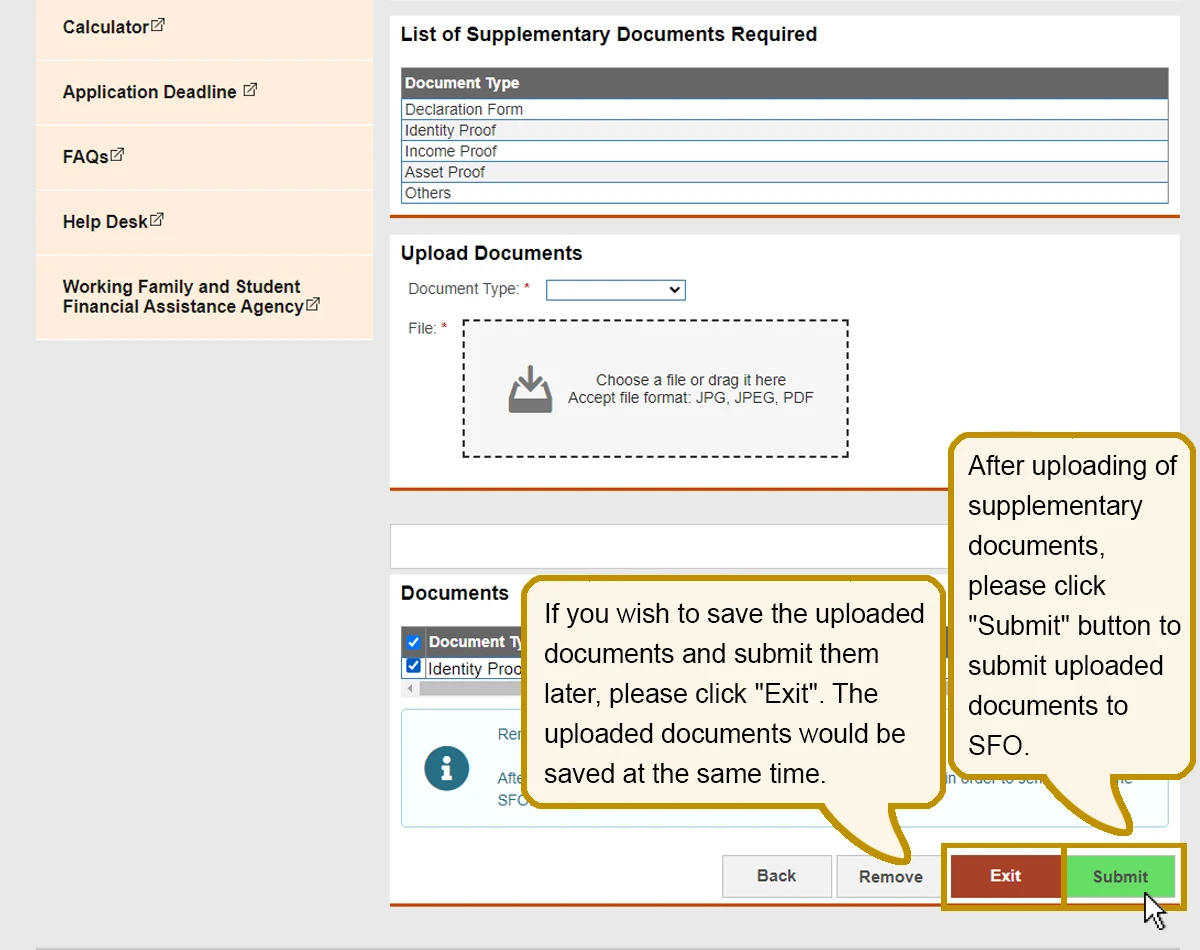
After uploading of supplementary documents, please click "Submit" button to submit the uploaded documents to SFO.
If you wish to save the uploaded documents and submit them later, please click "Exit". The uploaded documents would be saved at the same time.