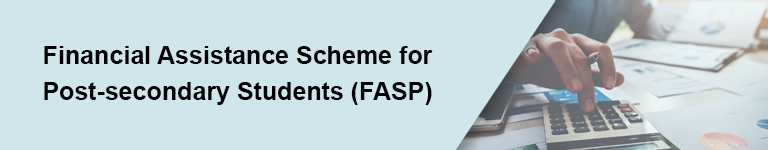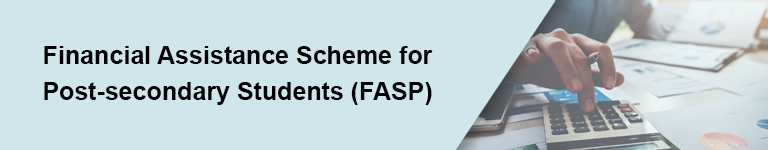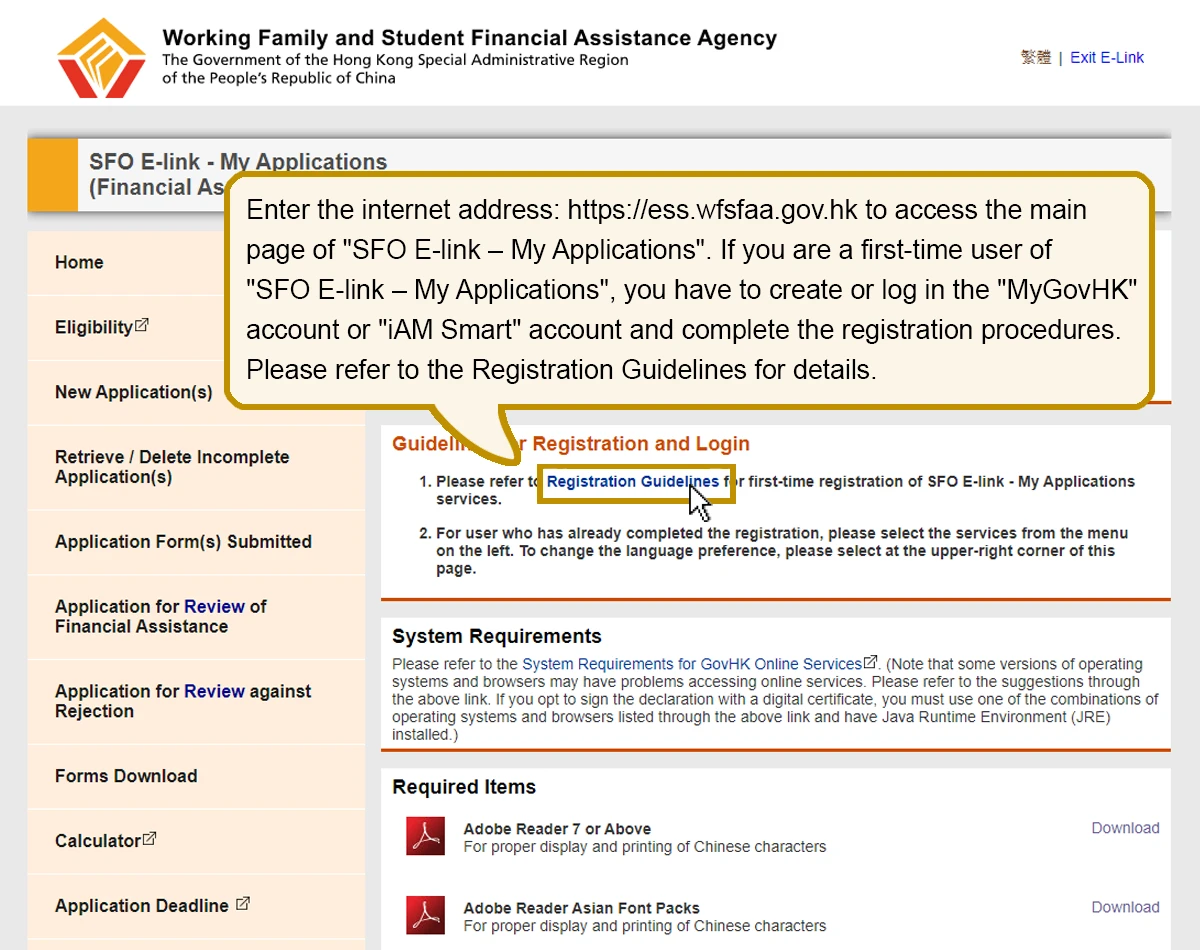
Enter the internet address: https://ess.wfsfaa.gov.hk to access the main page of "SFO E-link – My Applications". If you are a first time user of "SFO E-link – My Applications", you have to create or log in the "MyGovHK" account or "iAM Smart" account and complete the registration procedures. Please refer to the Registration Guidelines for details.